Random posts
Space explorer
Sat, 08/12/2017 - 04:44 — penguin
mouse, wasd
wear headphones
nothing happens, have fun, thanks for playing
Sorcerer Training: Lesson 2
Mon, 02/27/2012 - 05:01 — kylerhoades
Our young hero learns the secrets of the Fireball...
Controls:
Arrow Keys
Z to cast Fireball
Spin Spinner 23: Cyber Corn Edition
Sat, 11/28/2015 - 20:10 — tininsteelian
Twine: HTML5 sound macros
Thu, 02/14/2013 - 08:17 — LHere's version 1.1.1 of some Twine macros to play sound files with HTML5 audio.
http://www.glorioustrainwrecks.com/files/TwineMacros-SoundMacros-1.1.2.txt
These macros accept either strings or string variables as their first argument. I recommend you set the filenames to specific variables and then use those as arguments to the macros.
<<playsound "carolofthebells.mp3" >> plays the file "carolofthebells.mp3" from the start.
<<loopsound $heartbeat >> starts playing $heartbeat, over and over. Note: currently browsers are not that good at looping audio seamlessly - brief silences between loops may occur.
<<fadeinsound $heartbeat >> is identical to loopsound, but fades in the sound over 2 seconds.
<<unloopsound $heartbeat >> makes $heartbeat no longer repeat when it finishes.
<<stopsound "birds.ogg" >> stops playing "birds.ogg". When <<playsound "birds.ogg" >> is used again, it will start from the beginning.
<<fadeoutsound "birds.ogg" >> is identical to stopsound, but fades out the sound over 2 seconds.
<<pausesound "trees.ogg" >> pauses "trees.ogg" at its current location. Use <<playsound "trees.ogg" >> to resume it.
<<stopallsound>> stops all the sounds.
Important instructions:
- This macro does not work if you have ROT13 obfuscation enabled in StorySettings - sorry.
- Included with the macros is a script that will preload all of the music files as soon as you begin the game. It does this by searching through all of your passages for anything that resembles a music filename - a string in either single or double quotes that ends with ".ogg", ".mp3", ".wav" or ".webm". Then, it will attempt to load that as a file. I consider this to be simpler and more desired behaviour than explicitly requiring you to put preloader macros at the start of the story, but bear this in mind when you write passages.
- For legal and free software advocacy reasons, the Apple and Microsoft browsers (Safari, Internet Explorer) do not support OGG format, whereas the cross-platform browsers (Opera, Firefox) do not support MP3. (Google Chrome supports both.) So, you may have to include your music file in both formats. Give each of these files the same name ("ghost.mp3", "ghost.ogg") and store them in the same directory. You only need to <<playsound>> one of these files - if it can't be played, the other one will be used instead. If you only have the music in one format, consider opening the file in Audacity and saving it using "Export as..." in the File menu.


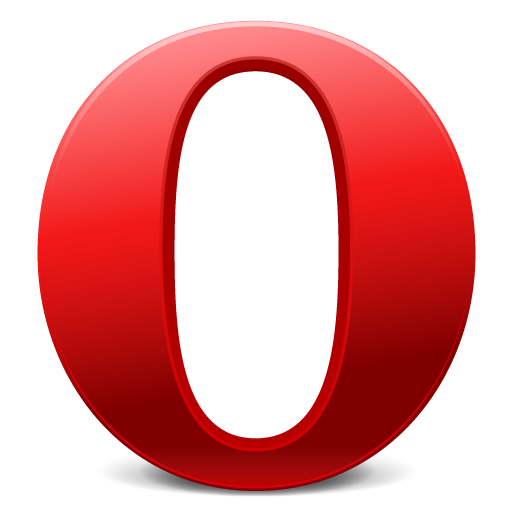


MP3 O O O O O OGG O O O X X - For short sound effects, it would be safe to use "wav" format for them, but be warned - Wavs don't work in Internet Explorer. So, you may need them in MP3 format too. Again, provided both are available, you only need to use one of them in your <<playsound>> macros.
- Implementation-wise, this creates an object, "macros.playsound.soundtracks", which stores Audio objects for every found sound file. I'm not sure if this is the most usable method just yet. This may change in future versions.
There's a lot that can be done to expand on this. Something I might add is a way to bind looping sounds to a specific passage tag. So, you could perhaps write <<tagsound "trees" "Howling_Monkeys.mp3">> and then give a passage a tag of "trees", and it will keep looping "Howling_Monkeys.mp3" if you're at such a passage, and stop it when you leave. Also on the list of possibilities: support for base64-encoded sounds (which no one except me will ever use).
License:
Regard this script as public domain using CC0. I don't really care for attribution - if you're using Twine, you're already running code I wrote. It's welcome if you want, but entirely optional.
Version history:
- 29-9-14 - Added CC0 "license".
- 29-9-13 - Fixed bug where <<stopallsound>> would crash if one of your sounds wasn't loaded correctly (+ maybe other situations).
- 4-3-13 - Added <<fadeinsound>> and <<fadeoutsound>>. 1.1.1 edit: No longer force-restarts or force-starts music that's already looping/stopped.
- 15-2-13 - Now play and loop no longer explicitly reset the position to the beginning, so playing something that's already playing won't cause it to reset. (Use stopsound to do this on purpose). This also fixes a bug with the back and forward browser buttons.
- 15-2-13 - Initial.
| Attachment | Size |
|---|---|
| TwineMacros-SoundMacros-1.1.2.txt | 3.36 KB |
Vindication
Sat, 03/03/2012 - 18:25 — LockeZ
Vindication is a traditional RPG created in RPG Maker 2003 over the course of more than five years. It uses a real-time battle system similar to Final Fantasy games from the SNES and PSX eras. The game is about 15-30 hours long and features several side-quests and multiple difficulty settings, with eight major playable characters.
Vindication is a constant barrage of off-the-wall comedy; a game where eccentric characters encounter absurd situations non-stop. The humor assaults the player at full-speed as the characters are assaulted by 80s style robots from the future, struck by meteors, and forced to take pity on villains who try their best to be evil but fail miserably. But in its more serious moments, Vindication is primarily the story of one man, James Clyde. His quest for revenge against those who have wronged him rules his life, but begins to conflict with his desire to protect his daughter, while a force capable of destroying the world is left unchecked, even encouraged. It is an epic tragedy hidden within a whirlwind of wacky hijinks and terrible puns.
While unarguably a story-driven game, Vindication also strives to create a meaningful challenge for the player. Each character has a unique set of abilities which must be utilized to their fullest to overcome a variety of obstacles. Constant party changes and splits keep you on your toes and require you to come up with new battle strategies constantly, while still rewarding you for developing your team members and building your strength. On the harder difficulty setting, the game plays almost like a survival horror game, with very limited resources and no way to replenish them, forcing you to manage your items wisely in order to survive the dungeons and defeat the bosses, which are stronger and faster than usual.
LightCycles
Tue, 07/29/2014 - 05:10 — Lynx
a 2 player zzt arcade game.
Run the other player into your trail or even their own!
KEYS
DOWN: green player rotate left
UP: green player rotate right
LEFT: red player rotate left
RIGHT: red player rotate right
No spamming keys. That's cheating.
Reload the world to play again.
SSSnake (Looping)
Sat, 02/25/2012 - 21:56 — netgrind
This one has the pills looping around the stage
Snowing: A Jail for Twins
Tue, 07/29/2014 - 20:15 — everythingstaken
This is the first of a bunch of games! From this one there will be others that continue the narrative from each ending. There are 13 endings to this one (0-12). Have fun!
eDIT: Sometimes you have to talk to someone else to get someone to talk to you again.
Just a glitch.
Sat, 04/07/2012 - 15:10 — toaster
Here is a little game about a glitch. Enjoy.
Move with arrows, jump with z.
(There was going to be sound, but I hit a glitch. Ironic)
PRESS X TO NOT DIE 2: MISSION PAK
Fri, 02/26/2010 - 21:45 — Kitoari
The exciting sequel to Press X to Not Die, bringing you to exciting new locations!










